
 |
Download WallpaperCam
Free
Download
Fully functional 5 day
trial version
WallpaperCam brings the world of live webcams
to your desktop - with live update. It provides
a huge list of high quality webcams from all
over the world. Choose your favourite view
as LIVE WALLPAPER on your desktop!
Unseen before...
 |
The
download contains only the WallpaperCam
software. WallpaperCam will not uninstall
other programs or add non-WallpaperCam
files to your computer. |
|
The software is Windows®
compatible and installs within few seconds
only. Should you not wish to use it anymore,
which we strongly doubt ;-), it can be completely
uninstalled with ease.
|
|
Instructions
1. Click
Free Download to start the download.
This will open a download screen similar
to the following:
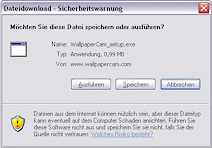
2. Click Run/Open
3. The WallpaperCam Software will install.
The use of the software is pretty selfexplaining,
press F1 for help.
|
|